Statuses in Manage Returns page
Step by step
To start, go to the left side menu and select the option Menu > Manage Returns

At the top, you will see tabs that will help you find what you need.

Returns and exchanges are divided into several states:
- All: All orders with all statuses
- Open: Requests that you have to validate.
- Closed: Closed requests
- Needs Validation: You need to validate Items before refund
- Expired: Customer has not left on the drop-off the product
Status:
- To see all available statuses please click on the "Filters" button and then click on the "Status" dropdown. You will see a list of statuses.

- Let's see when they mean one by one:
-
Pending
-
What it means: A return has been initiated or registered but not yet reviewed or approved. Also it means a customer has not dropped off the item yet.
-
-
Requested
-
What it means: The customer has formally submitted a return request.
- Next step: Waiting for internal approval, authorization, or instructions to proceed.
-
-
Reception in Progress
-
What it means: The returned item is on its way back to the warehouse or return center.
- Next step: The logistics/warehouse team is awaiting physical receipt.
-
-
Reception Completed
-
What it means: The item has arrived at the return center.
- Next step: Now ready for inspection/processing.
-
-
Received
-
What it means: Similar to "Reception Completed," but often used to mark that in Warehouse confirmed the item has arrived.
- Note: Sometimes "Received" and "Reception Completed" are used interchangeably, or one could follow the other depending on system design.
-
-
Checked
-
What it means: The returned item has been inspected (e.g., for damage, completeness, or eligibility).
- Next step: Determine the resolution (refund, exchange, etc.)
-
- Closed
-
What it means: The return case has been fully processed and finalized (e.g., refund issued, replacement shipped).
- Next step: None — the return cycle is complete.
-
-
Discarded
-
What it means: The return case has been cancelled, denied, or invalidated (e.g., return policy not met, unauthorized item).
- Next step: No further processing; the case is closed without resolution.
-
-
Need Validation
-
What it means: The return case requires additional approval, verification, or confirmation (e.g., from a manager, QA team, or customer).
- Next step: Someone must validate before proceeding.
-
- Expired
-
What it means: The return request or authorization has exceeded the allowed time window (e.g., 30-day return policy).
-
Next step: Case is typically not eligible for processing unless re-opened manually.
-
Validation status
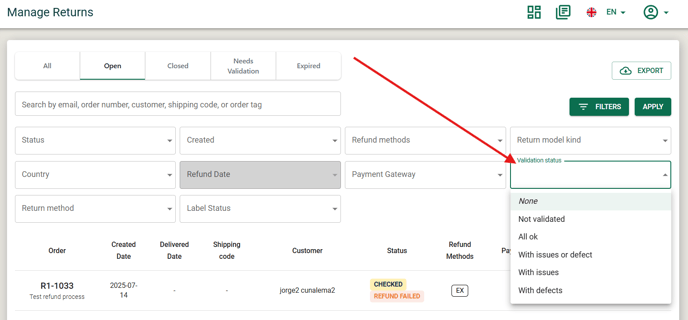
- Not Validated
-
What it means: The return has not yet been inspected or reviewed by the validation team (e.g., quality control or warehouse).
- Next step: Item is awaiting inspection.
-
- All OK
- What it means: The returned item has been checked and found to be in acceptable condition (e.g., unused, undamaged, and matches return reason).
- Next step: Eligible for refund, exchange, or restocking.
- Issues or Defect
- What it means: A general status indicating that something is wrong with the returned item. This may be used as a high-level flag before further classification.
- Next step: Needs further review or classification as "With Issues" or "With Defect."
- With Issues
- What it means: The returned item has minor problems — e.g., packaging damage, missing accessories, or signs of use — but may still be partially acceptable or being able to restock with adjustments.
- Next step: May be processed with partial refund, restocking fee, or sent to secondary inventory.
- With Defect
- What it means: The item has major defects or is unusable — e.g., broken, malfunctioning, or damaged beyond repair.
- Next step: Usually discarded, returned to supplier, or sent to repair/refurbishment if applicable.