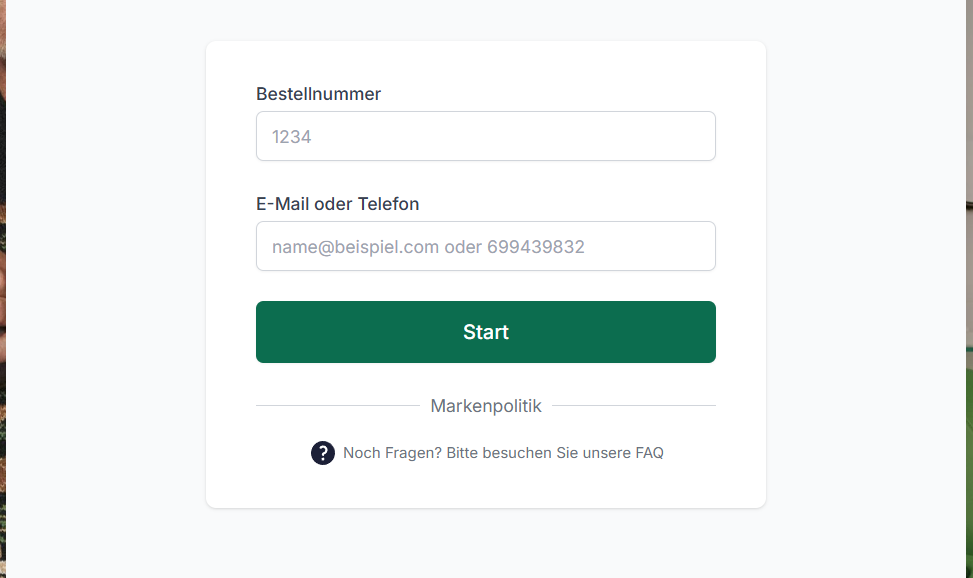Release Notes 1.2.2 (30/01/2025)
Advanced Return Eligibility Rules Execution
New function to make all order and item validations dynamically and include it in our rules section
We will create a new rule type that should be “return eligibility” that should at least have the following actions:
Block Entire Order:
Prevent access to initiate a return for certain orders based on conditions.
This is what customers see when the Entire order is blocked: ⬇️
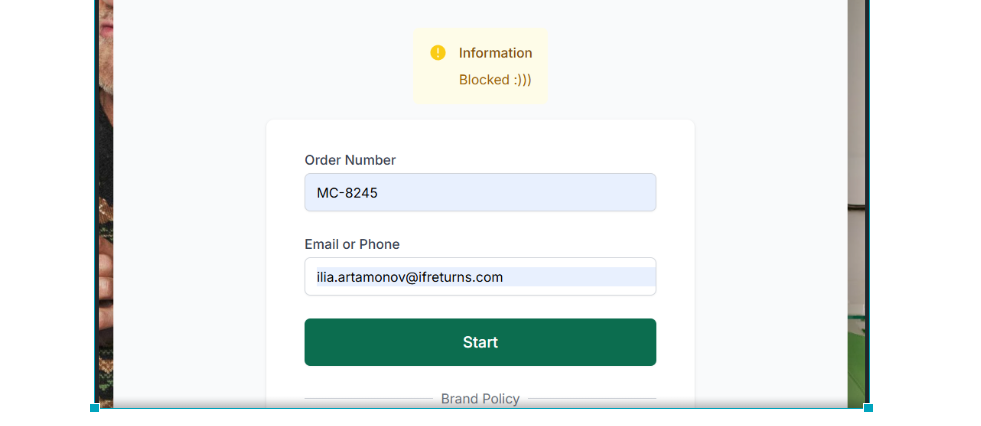
Block Specific Items:
Restrict specific items in an order from being returned.
When specific items are blocked customers will see a tag named “Non-refundable product” ⬇️

Custom Return Windows:
This is what customers will see when the Return Window is expired: ⬇️

Merchants will be able to create messages in 6 languages.

Conditions to apply:
-
Fulfillment Center
-
Country of Origin
-
Product Categories
-
Item tags allowed
-
Total order price
-
Fulfillment date
-
Delivery date
-
Number of returns
-
Order tags
-
Discount codes
-
Product Vendors
-
Return Model Kind
-
Original Order Carrier.
To access to the Rules click:
1. Click on the Rules on the left side panel
2. Click on the "+Add Rule"

You can find new actions in
- Order eligibility
- Line item eligibility

Include and manage tags in returns within DOMS
We added a tag panel on the Return Control panel
How you can benefit from it?
To add a tag write name to a new tag and click on “+add” button.
Tags save automatically.

Select any tag from your existing tags base.

You can remove tags from the Order.
You can also search orders by tags you assigned to.
TO find order by tags you need to write tags same as you named it.
For example "jorge-tag" would work for the search but
"jorge tag" would not work.
Portal in German
We have added one more language to our portal. It is German
Now customers from Germany can easily proceed with creating a return order.